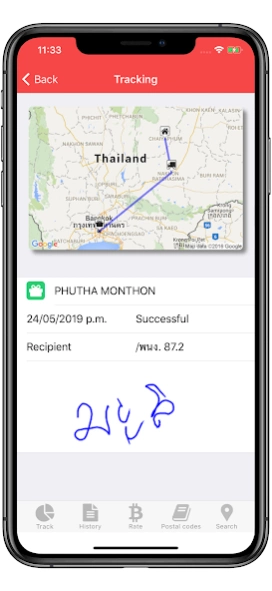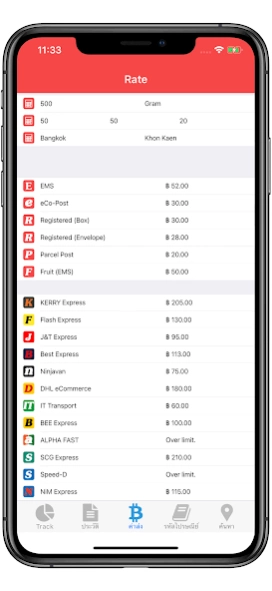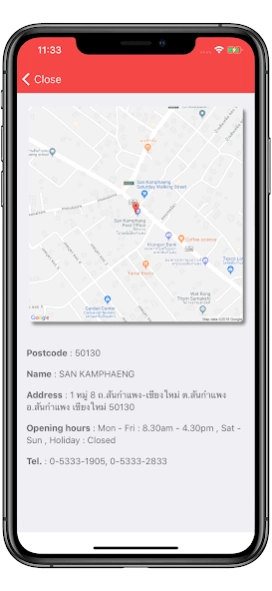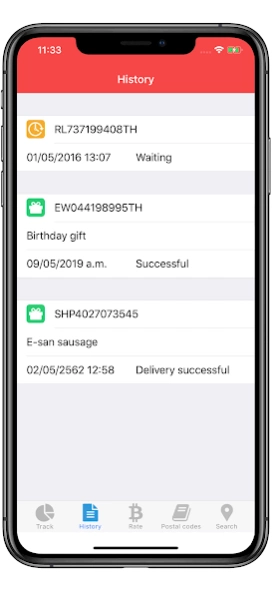ThaiEMS (Track all Carrier) 1.10.1
Free Version
Publisher Description
ThaiEMS (Track all Carrier) - Tracking all parcels in thailand
Tracking EMS package of Thailandpost and all carrier in Thailand
- Free unlimited tracking
- Map Tracking
- Calculate shipping costs
- Connect with Facebook for use history to any device
- Find postal codes in thailand
- Share web url for tracking
Support
- Thailandpost
- aCommerce
- Alpha Cargo (SITC LOGISTICS)
- aramex
- Bee Express
- Best Express
- BS Express
- Business-idea
- Cainiaos
- DB Schenker
- DHL Express
- DHL eCommerce
- DHL Bulky
- FedEx
- Flash Express
- Fuze Post
- INTER Express
- International EMS
- J&T Express
- JWD Express
- Kerry Express
- Makesend
- นครชัยแอร์
- NiM Express
- Ninja Van
- NTC Express
- POR LOR Express
- รวมถาวรขนส่ง
- SCG Express
- Sendit
- SHIPPOP
- Shopee Xpress
- Speed-D
- TNT
- TP Logistics
- Universal Postal Union
- UPS
- Wexpress
- Xpresso
- Yanwen Express
- ZTO Express
About ThaiEMS (Track all Carrier)
ThaiEMS (Track all Carrier) is a free app for Android published in the Office Suites & Tools list of apps, part of Business.
The company that develops ThaiEMS (Track all Carrier) is RedStudio. The latest version released by its developer is 1.10.1.
To install ThaiEMS (Track all Carrier) on your Android device, just click the green Continue To App button above to start the installation process. The app is listed on our website since 2024-02-17 and was downloaded 1 times. We have already checked if the download link is safe, however for your own protection we recommend that you scan the downloaded app with your antivirus. Your antivirus may detect the ThaiEMS (Track all Carrier) as malware as malware if the download link to com.RedStudio.Android.EMSTrack is broken.
How to install ThaiEMS (Track all Carrier) on your Android device:
- Click on the Continue To App button on our website. This will redirect you to Google Play.
- Once the ThaiEMS (Track all Carrier) is shown in the Google Play listing of your Android device, you can start its download and installation. Tap on the Install button located below the search bar and to the right of the app icon.
- A pop-up window with the permissions required by ThaiEMS (Track all Carrier) will be shown. Click on Accept to continue the process.
- ThaiEMS (Track all Carrier) will be downloaded onto your device, displaying a progress. Once the download completes, the installation will start and you'll get a notification after the installation is finished.